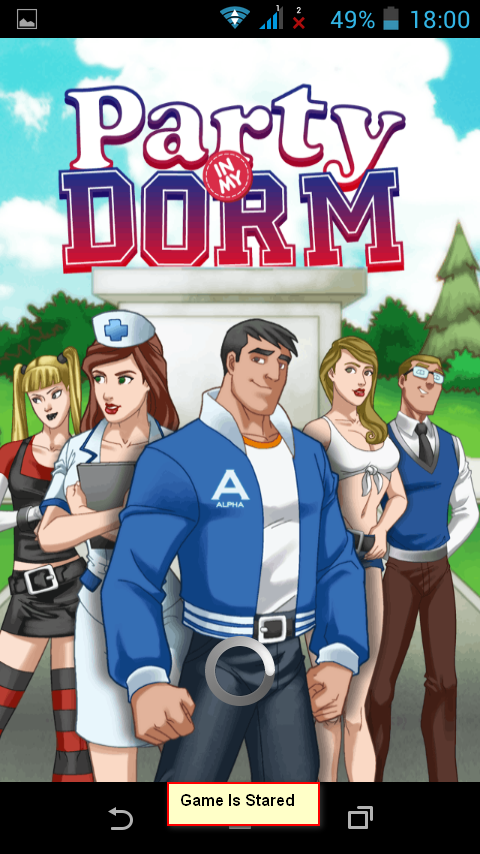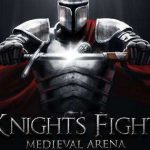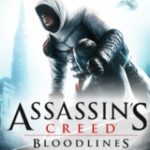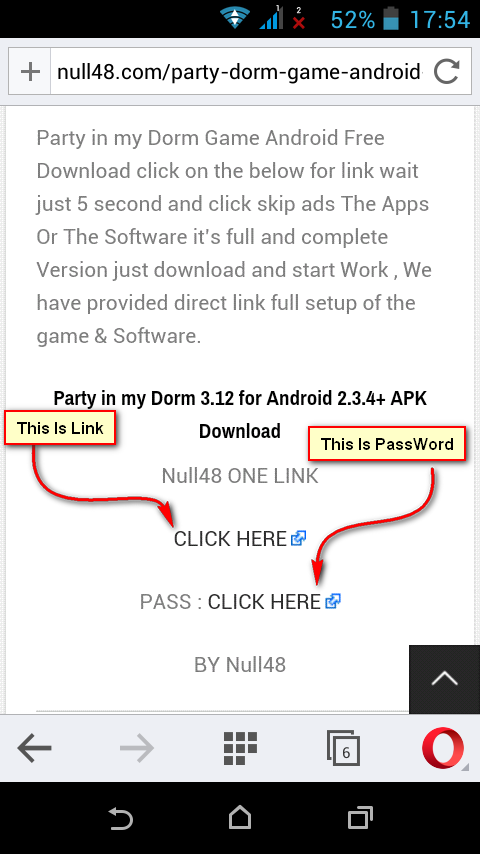
Hoe kinne jo in spultsje ynstallearje op Android-tillefoantablet Op Null48
1. Installing Android game to your phone/tablet
1.Go to the game page and tap Download, then select the suitable apk file and tap OK in the pop-up window to download the file.
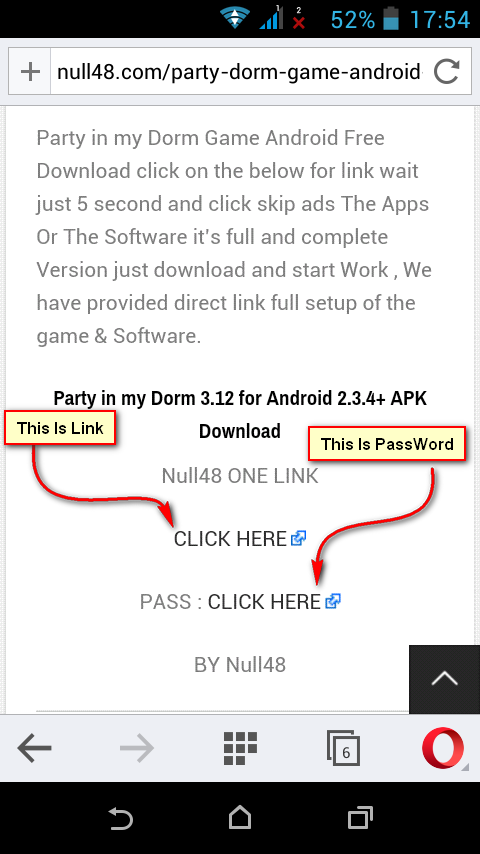
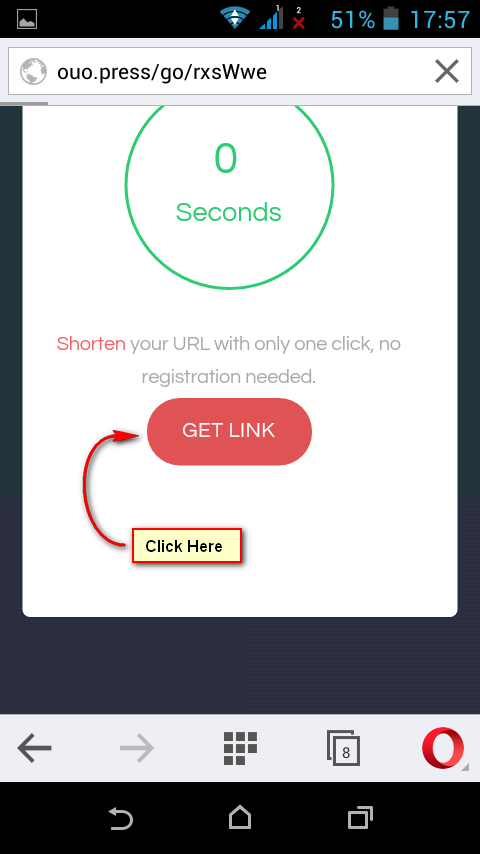
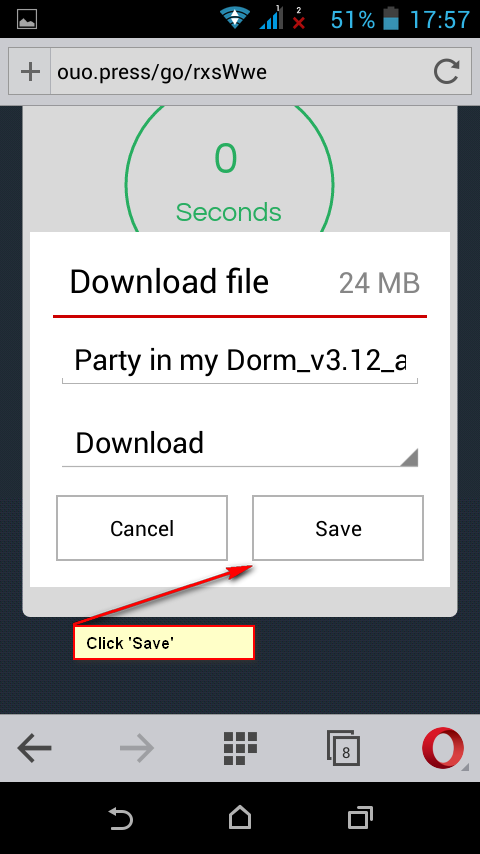
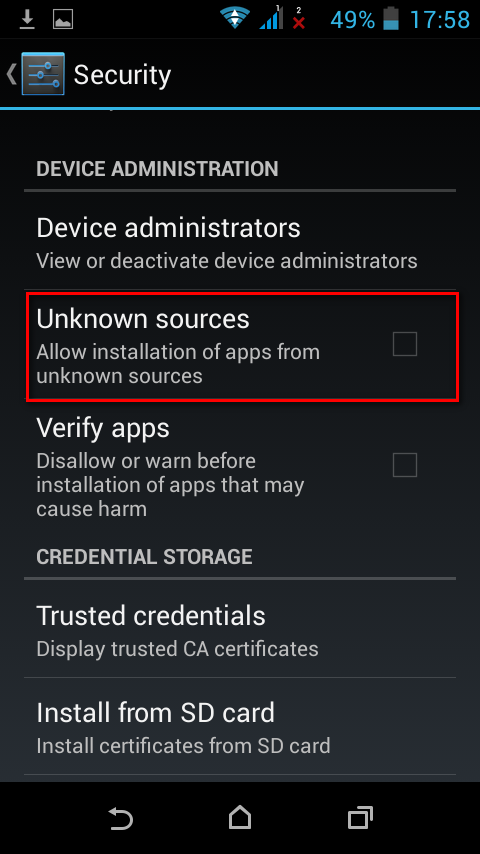
2.You should get a notification that you successfully downloaded the file.
If there’s no notification, you can always find the file you’ve downloaded in your Download folder op jo apparaat
Tap the game file.
If it’s your first time installing Android game you can get a pop-up that blocks installations from unknown sources. Tofix it and allow your device to install the game tap Settings>Security>Unknown sources (check it if there’s no mark) >ОK
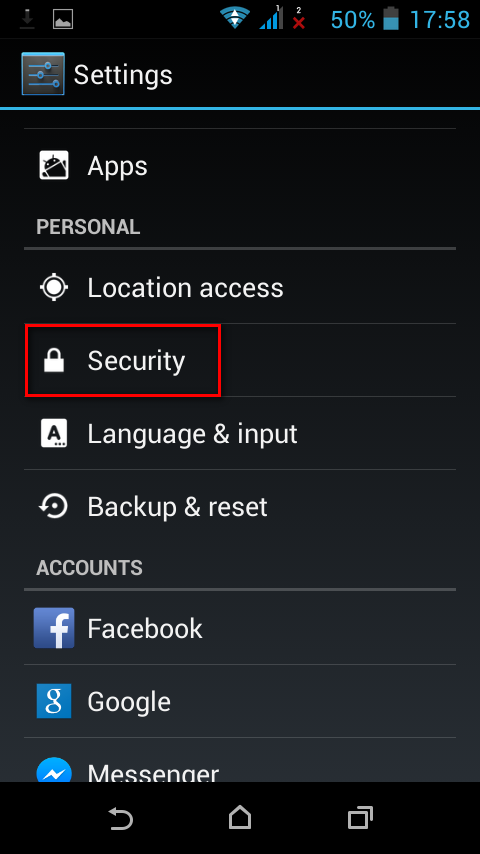
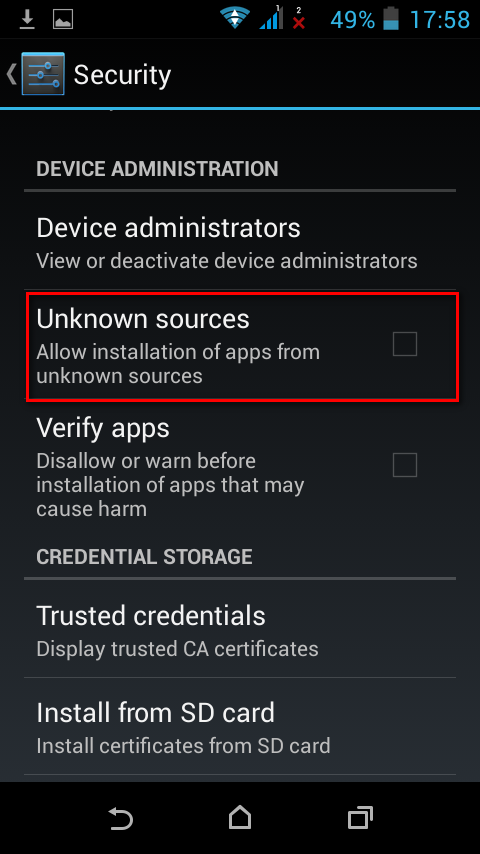
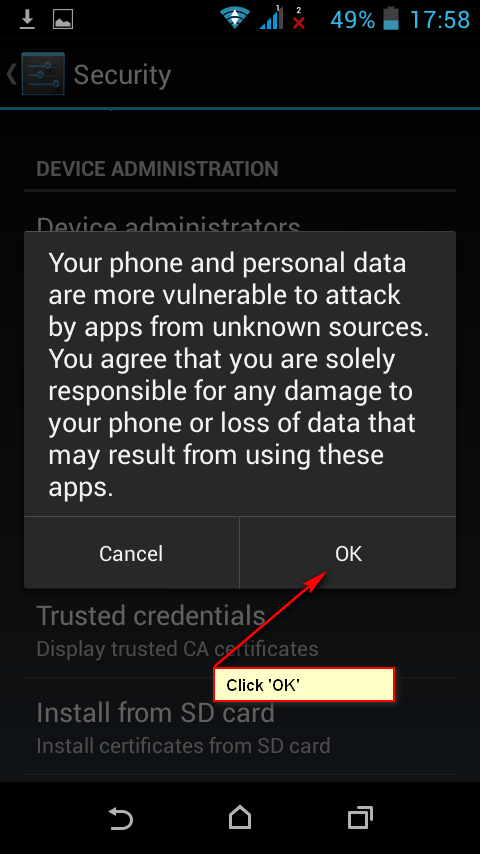
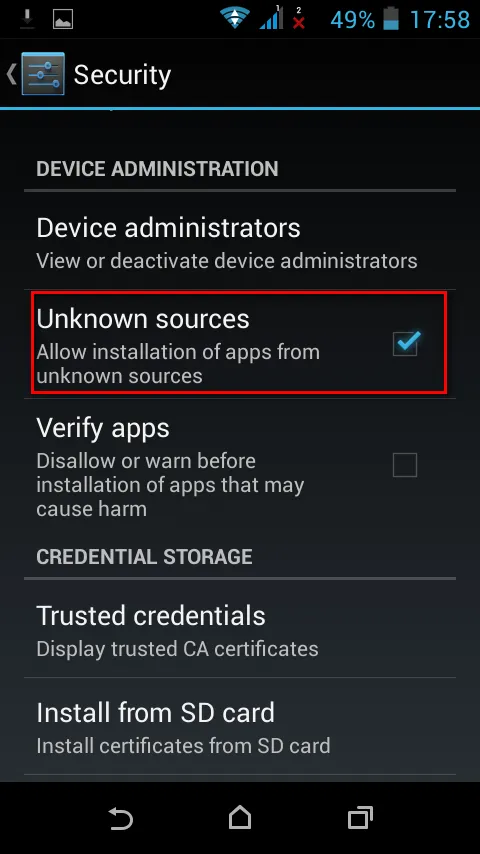
Then you go back to installing the game.
2. Installing Android games with cache to your phone/tablet
1.Ynstallearje ES File Explorer to your device. Tap Ynstallearje and after you finish downloading the files it’ll automatically be installed to your device. To open the app tap Iepen.
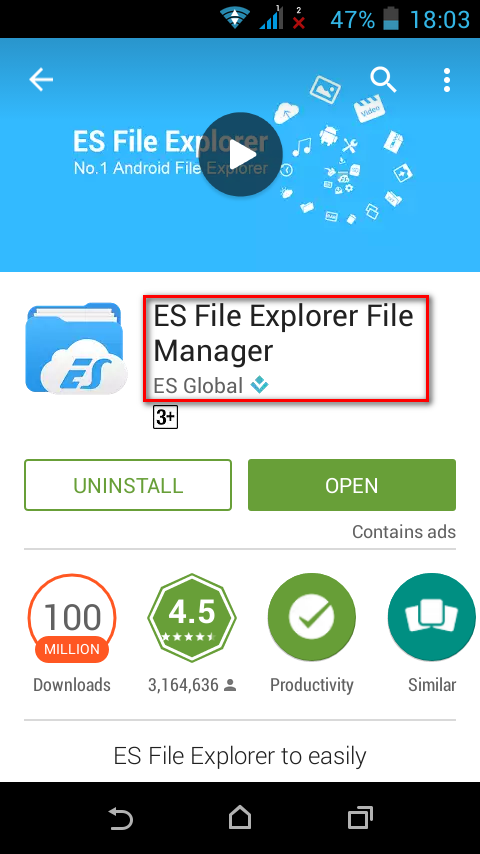
2.Ynskeakelje Fertrou ûnbekende boarnen opsje
Menu > Ynstellings > Feiligens > Unbekende boarnen (kontrolearje it as d'r gjin mark is)
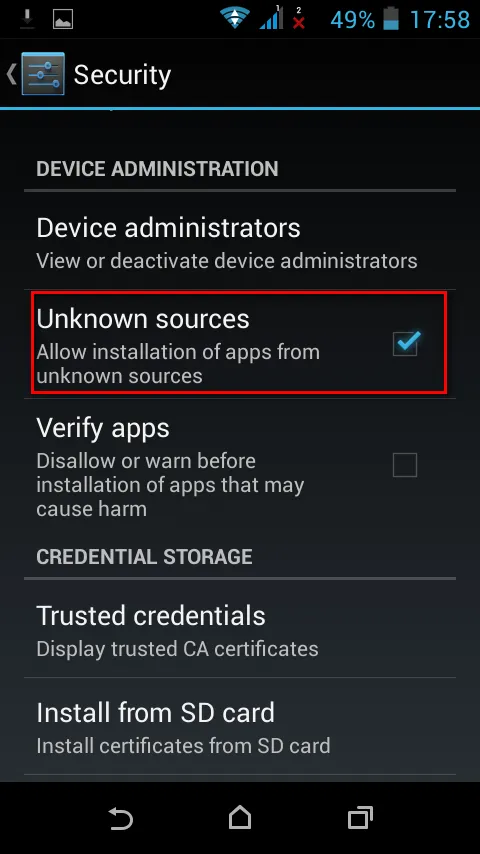
Noat: Different devices may have different paths to Trust unknown sources and USB debugging options and it may differ from the path we show here.
3.gean nei Null48.com from your phone/table, choose a game and download the suitable version of the apk file for your device (how to find out your Android Version).
For example we took Feest Yn My Dorm
4.The apk file is in Download folder that’s in your root directory on your device.
Open the folder on your phone/tablet with EN File Explorer.
On your device it should look like this:
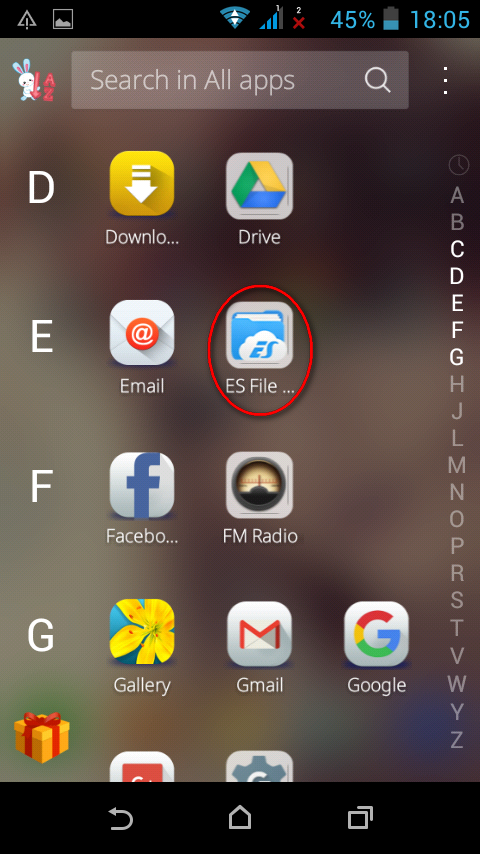
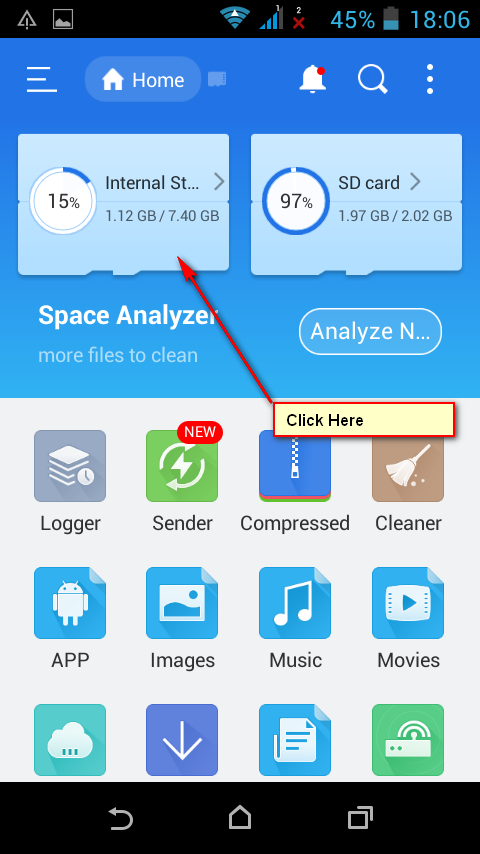
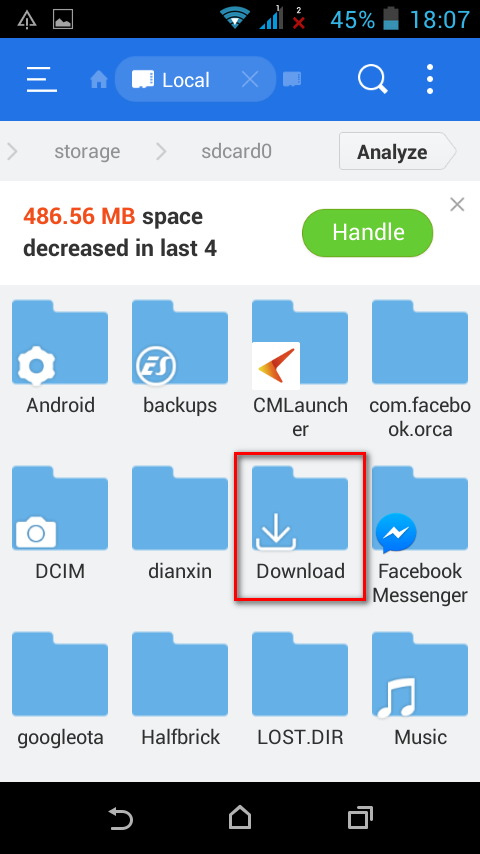
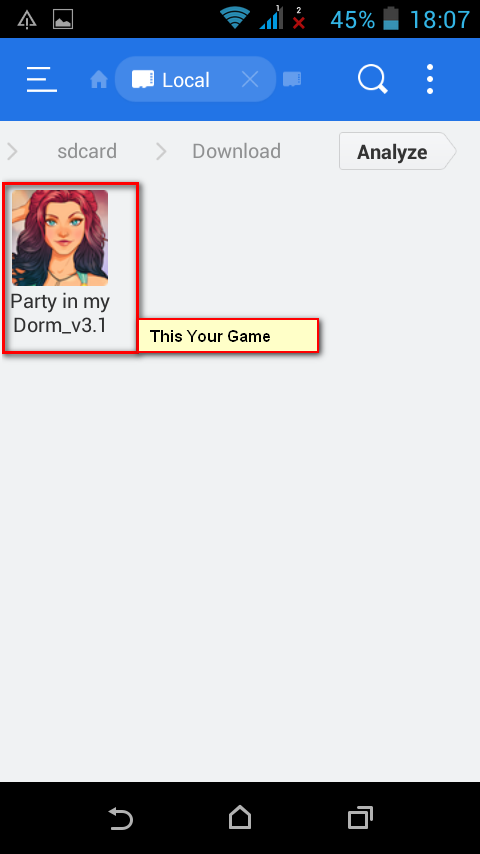
5.Tapthe *.apkfile and select Ynstallearje.
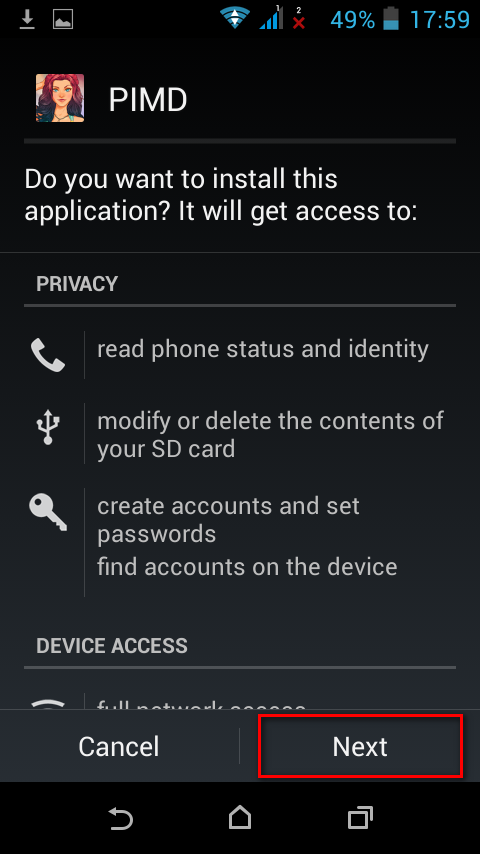
6.Nei de ynstallaasje is foltôge tap Iepen and if the game needs cache let it download it from game server.
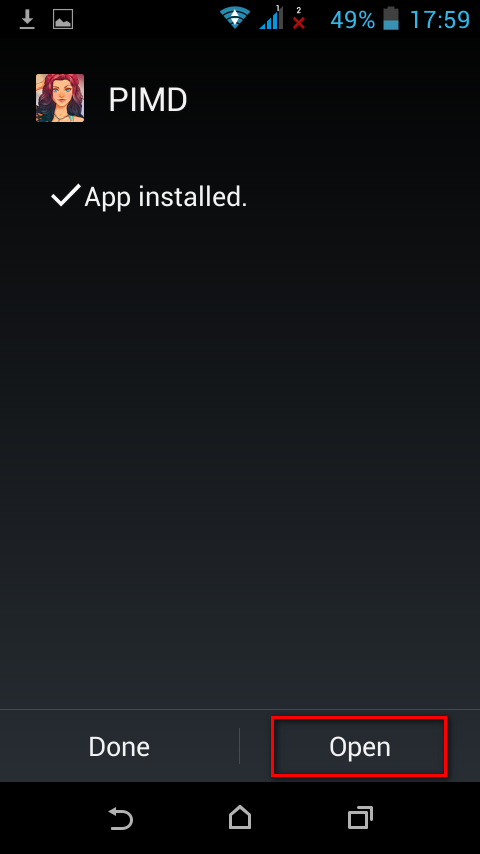
After downloaded the game will automatically open