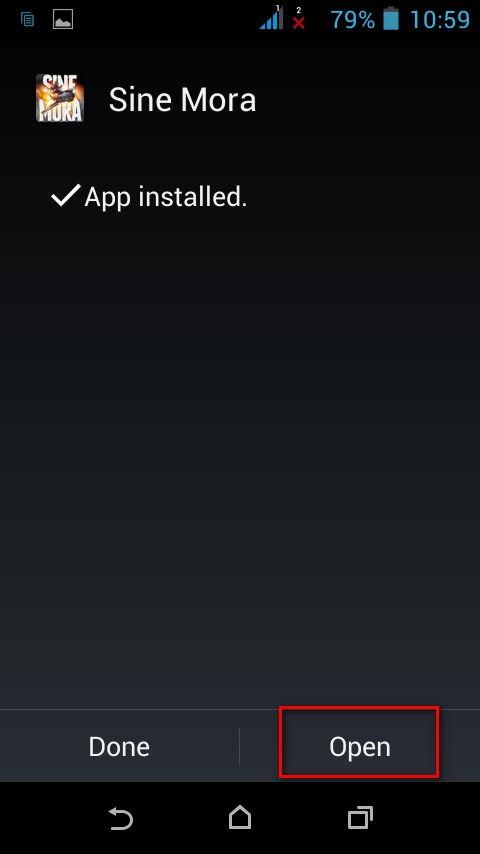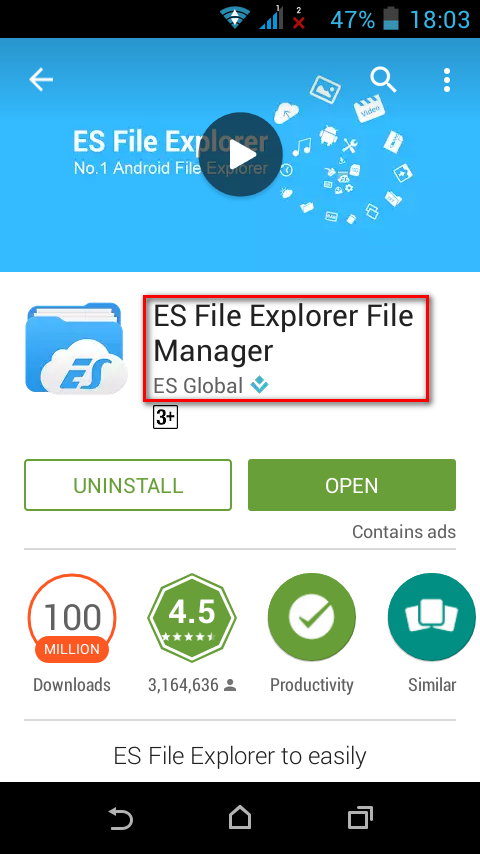
Siv koj lub PC (nrog USB cable) Ntawm Null48
1. Npaj koj lub xov tooj / ntsiav tshuaj rau kev txhim kho qhov kev ua si
1.Nruab ES ntaub ntawv Explorer ib daim ntawv tuav tswj app rau koj lub cuab yeej. Coj mus rhaub Nruab thiab tom qab koj ua tiav rub tawm cov ntaub ntawv nws yuav cia li ntsia rau koj lub cuab yeej. Txhawm rau qhib lub app coj mus rhaub Qhib.
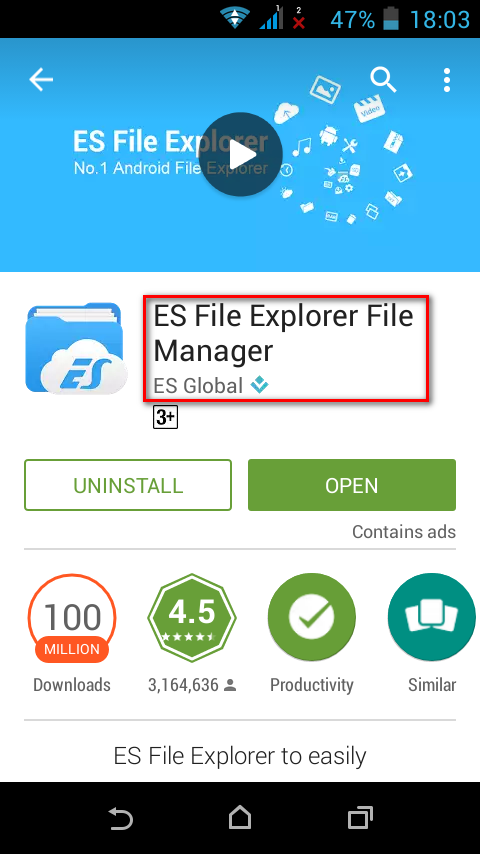
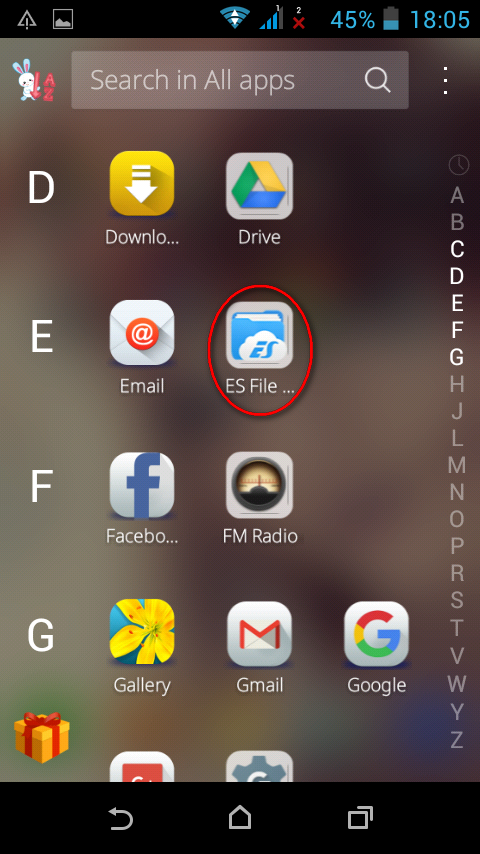
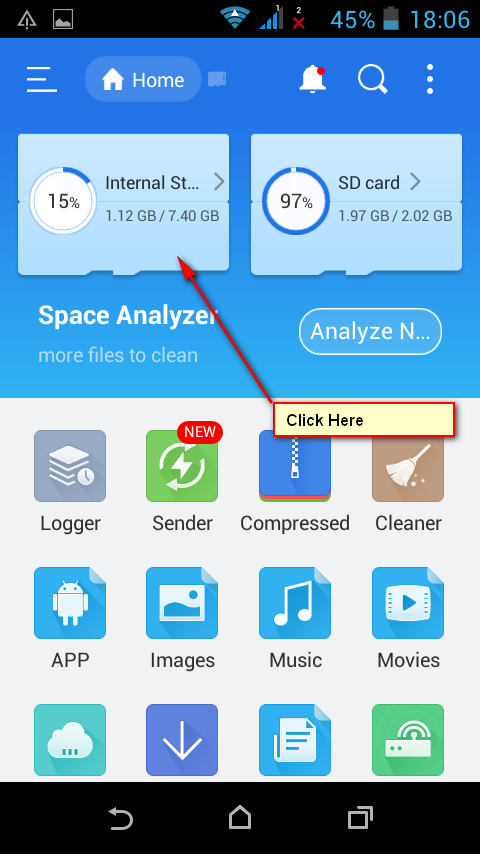
2.pab kom Tso siab tsis paub qhov chaw xaiv
Ntawv qhia zaub mov> Chaw> Kev Ruaj Ntseg> Tsis paub qhov chaw (kos nws yog tias tsis muaj lub cim)
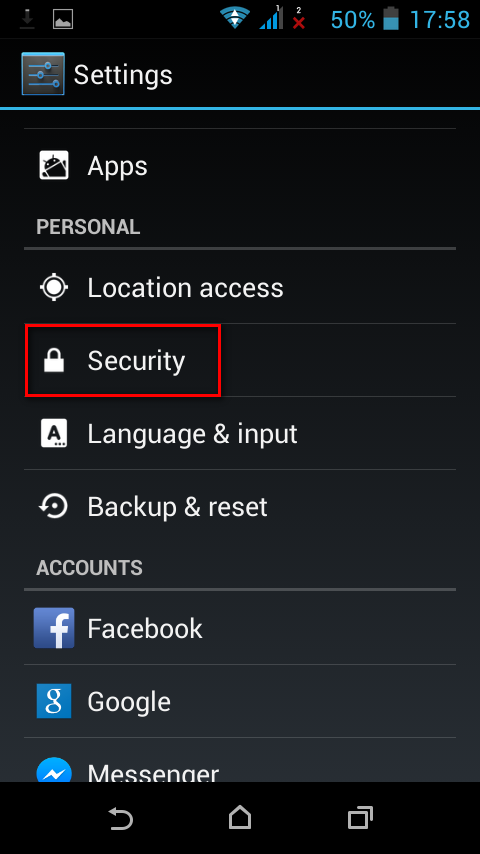
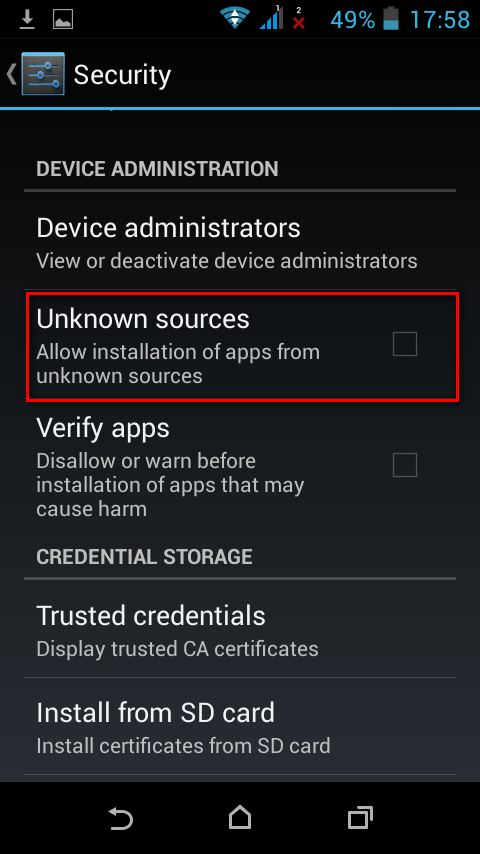
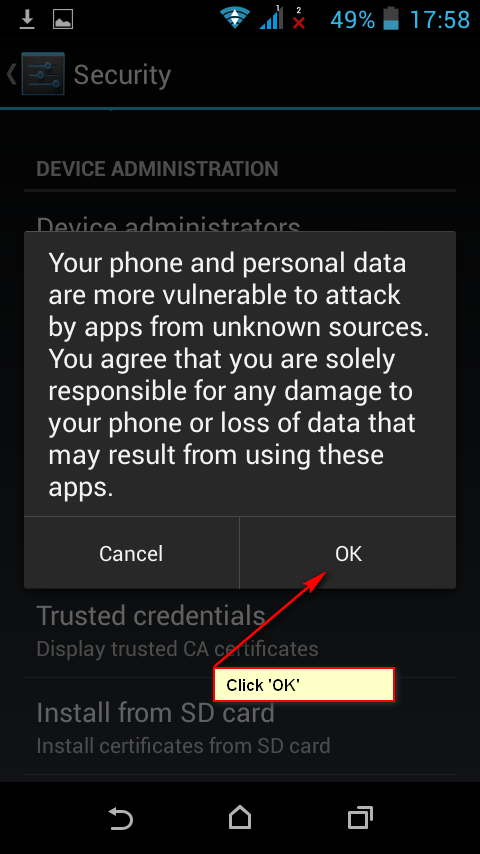
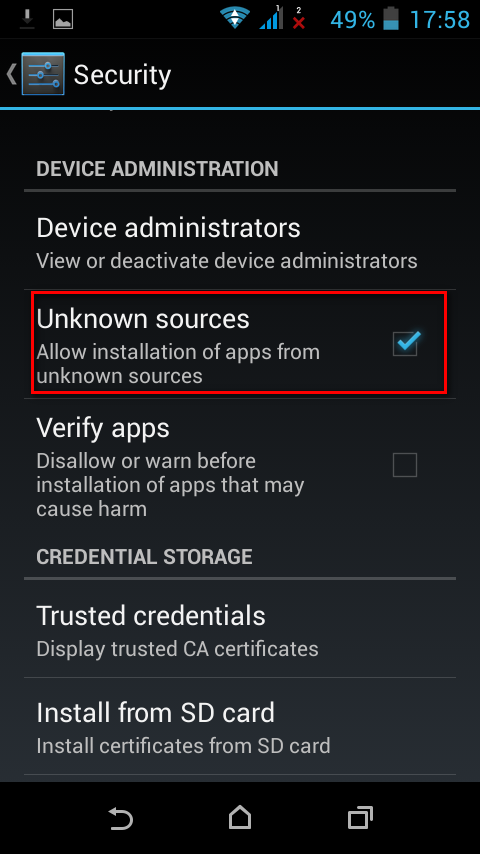
Nco ntsoov: Cov khoom siv sib txawv tuaj yeem muaj txoj hauv kev sib txawv Tso siab tsis paub qhov chaw thiab USB debugging kev xaiv thiab nws yuav txawv ntawm txoj kev uas peb qhia ntawm no
3.pab kom USB debuggingxaiv
Ntawv qhia zaub mov> Chaw> Daim Ntawv Thov> Kev Txhim Kho> USB debugging (kos nws yog tias tsis muaj cim)
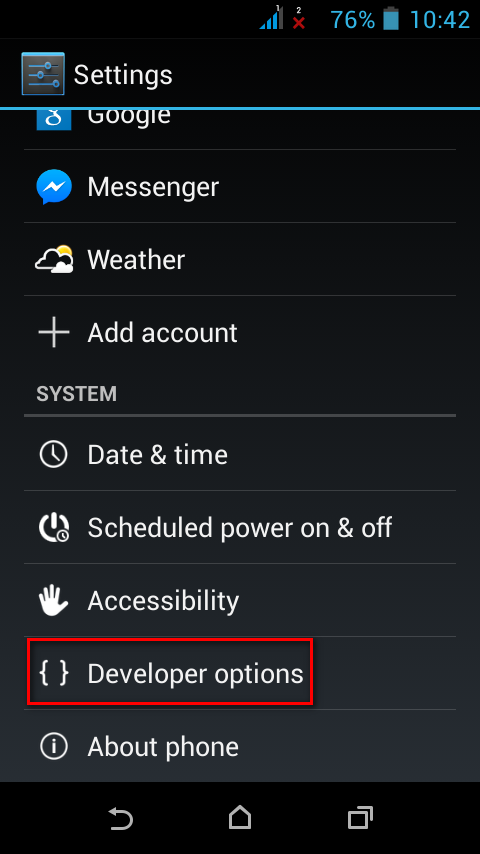
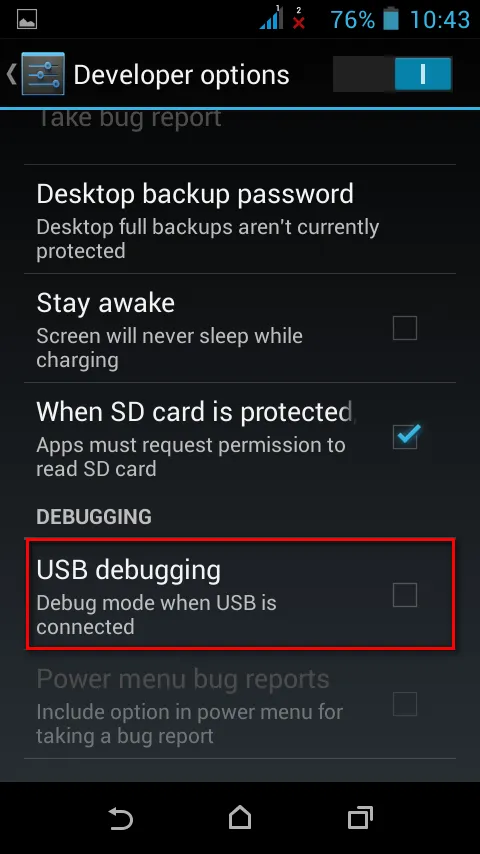
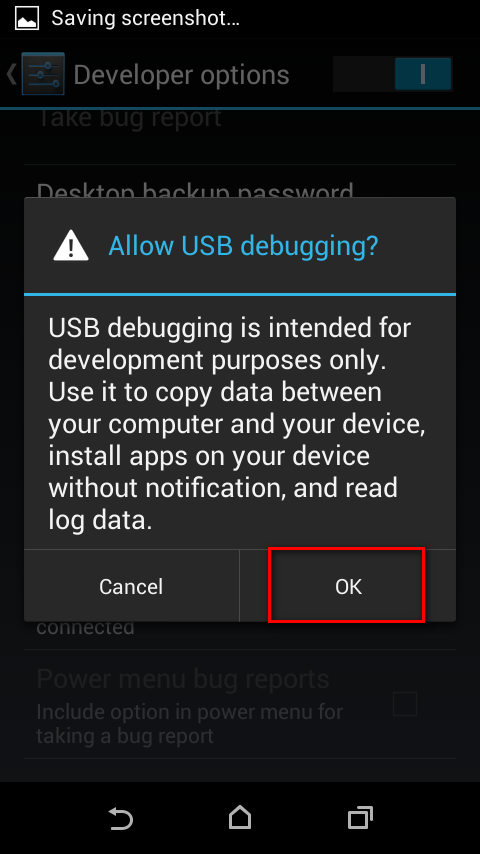
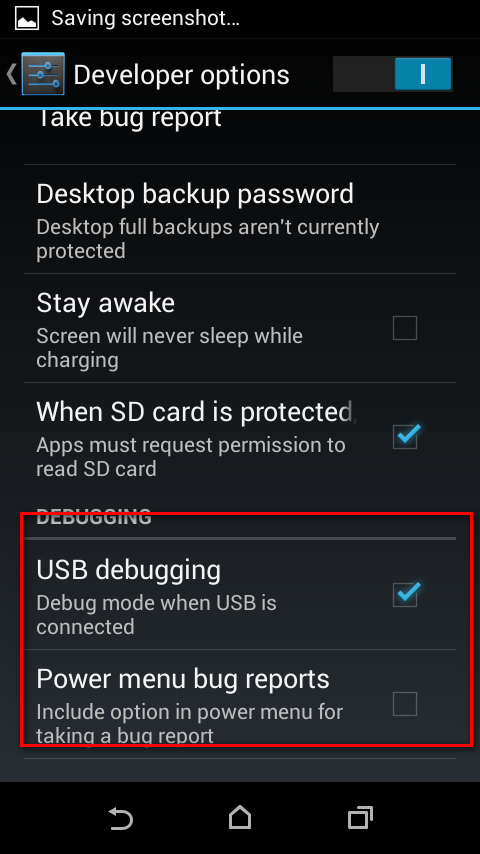
2. Qhia txog yuav ua li cas rau nruab kev ua si siv koj lub PC (nrog USB cable)
Tseem ceeb! Yog tias koj tab tom npaj yuav rub tawm cov games rau koj lub xov tooj lossis ntsiav tshuaj siv Wi-Fi koj yuav xav tau phau ntawv no
1.Cia peb saib yuav ua li cas koj nruab ib qho kev ua si nrog cache siv USB cable nrog Sine Mora ua piv txwv. Rub tawm 2 cov ntaub ntawv (*.apk installation file thiab *.zip cache file), uas nyob rau hauv cov lus piav qhia kev ua si rau koj lub PC mus rau ib qho nplaub tshev uas koj tsim lossis rau koj lub Desktop.
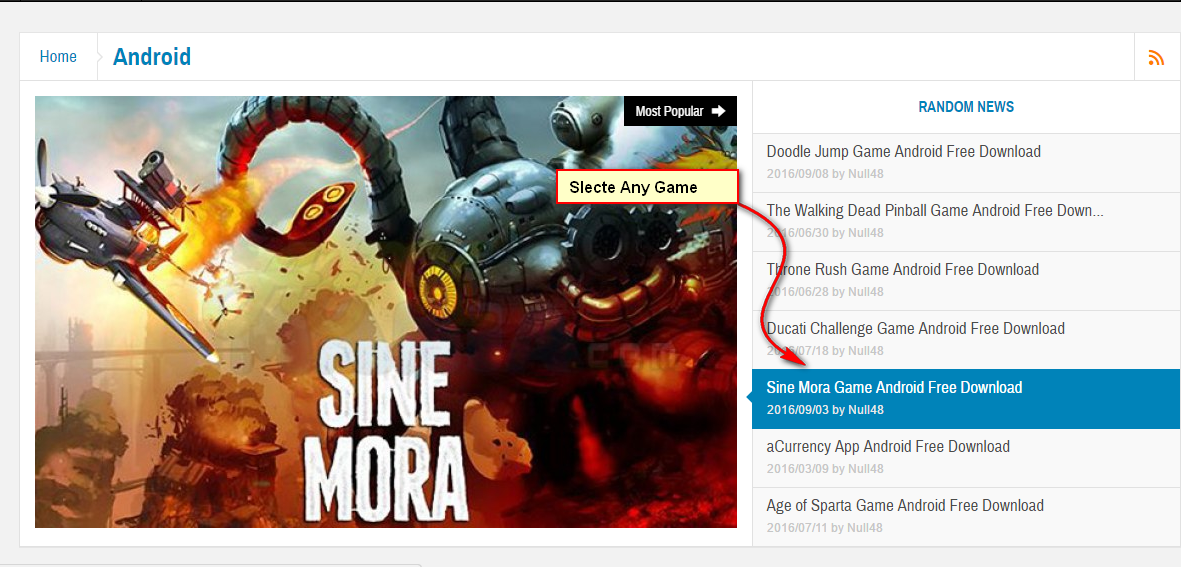
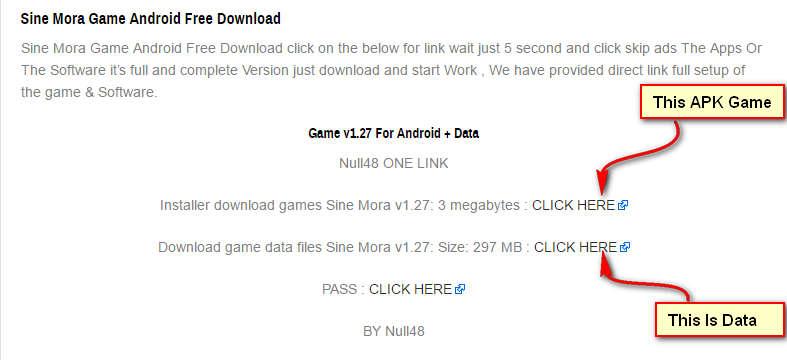
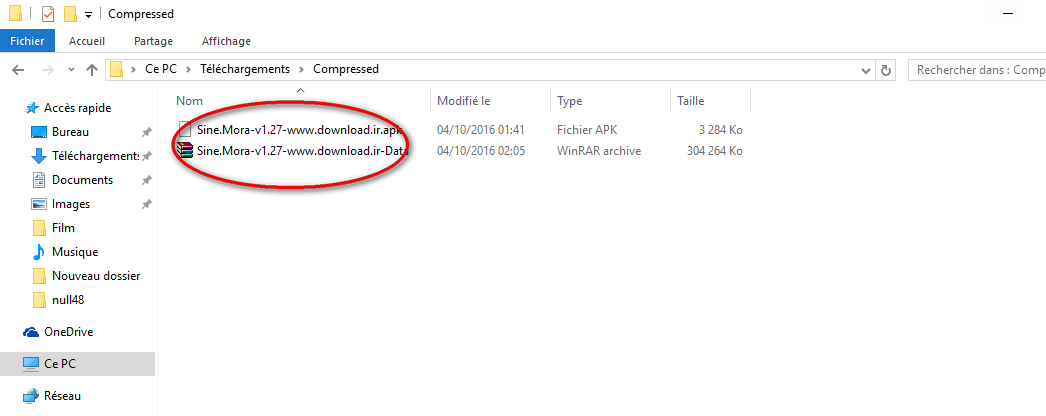
2. Txuas koj lub xov tooj / ntsiav tshuaj ntawm USB cable siv Loj Cia Hom or Media Transfer Protocol (MTP) thiab luam ob cov ntaub ntawv koj downloaded mus download tau nplaub tshev uas yog nyob rau hauv lub hauv paus nplaub tshev ntawm koj nco.
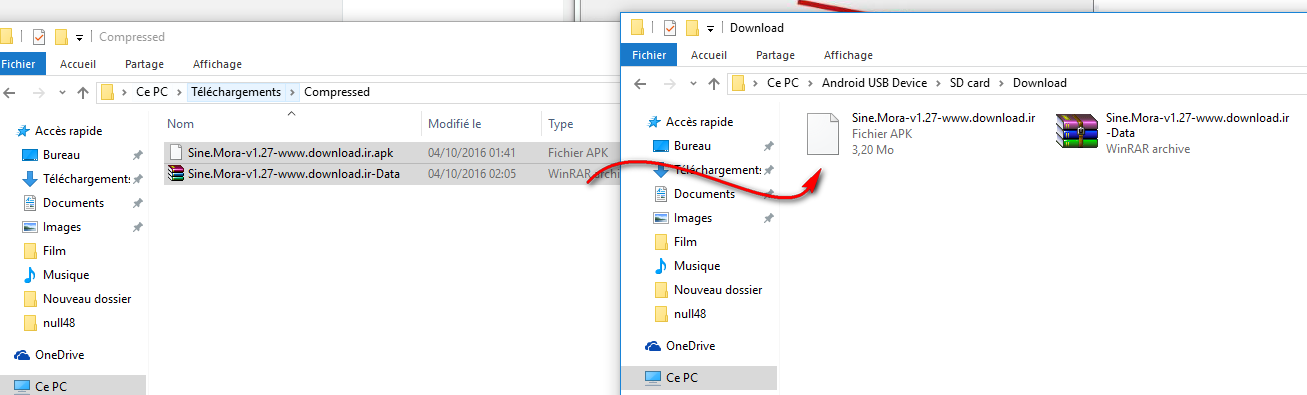
Txhawm rau pom cov ntaub ntawv koj rub tawm siv koj lub xov tooj / ntsiav tshuaj koj yuav tsum muaj ES ntaub ntawv Explorer (kom paub meej ntxiv saib kauj ruam 1 ntawm Kev Npaj koj lub cuab yeej)
Cov ntaub ntawv game yuav zoo li no los ntawm ES File Explorer ntawm koj lub cuab yeej:
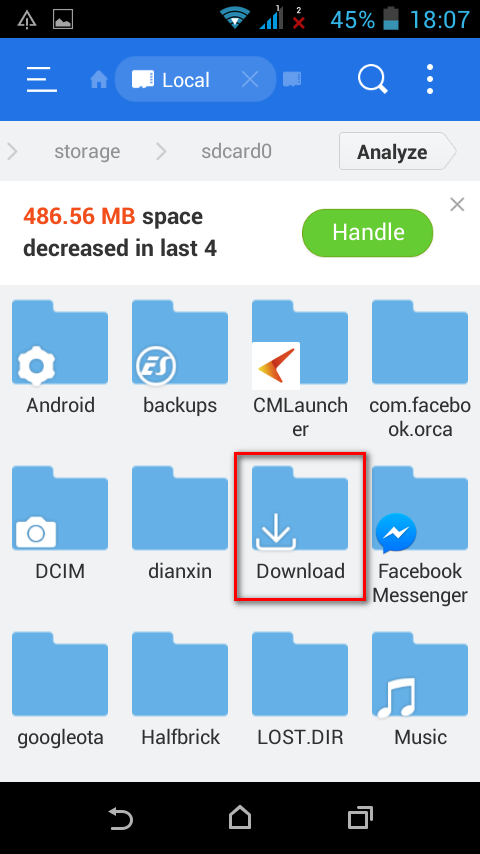
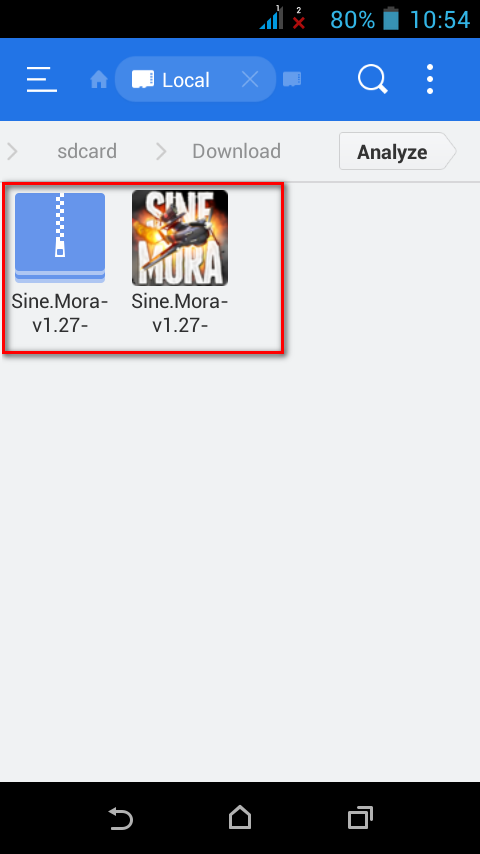
3. Xaiv cov ntaub ntawv *.zip thiab coj mus rhaub extract hauv qab ntawv qhia zaub mov. Hauv qhov rai pop-up koj yuav tsum nkag mus rau txoj hauv kev cache kom raug (feem ntau txoj hauv kev cache yog qhia rau Null48 hauv qab cov lus piav qhia kev ua si, yog tias nws tsis nyob ntawd thov nyeem cov ntawv hauv qab ntawm nplooj ntawv) thiab coj mus rhaub OK.
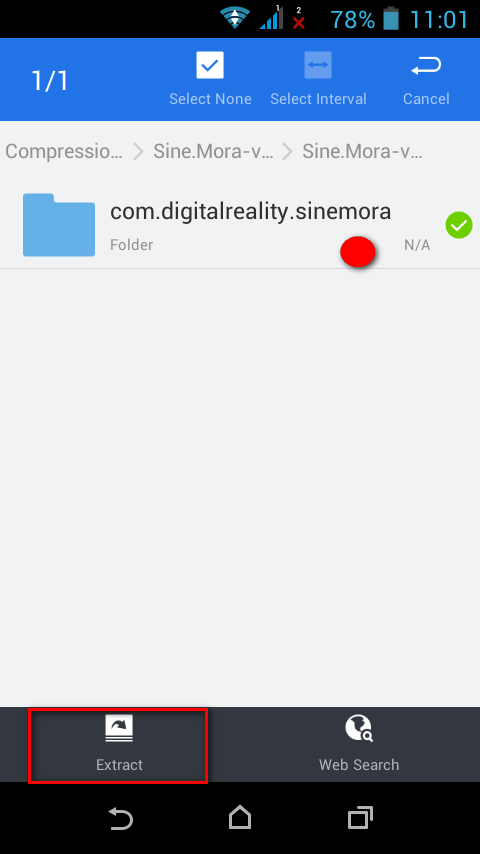
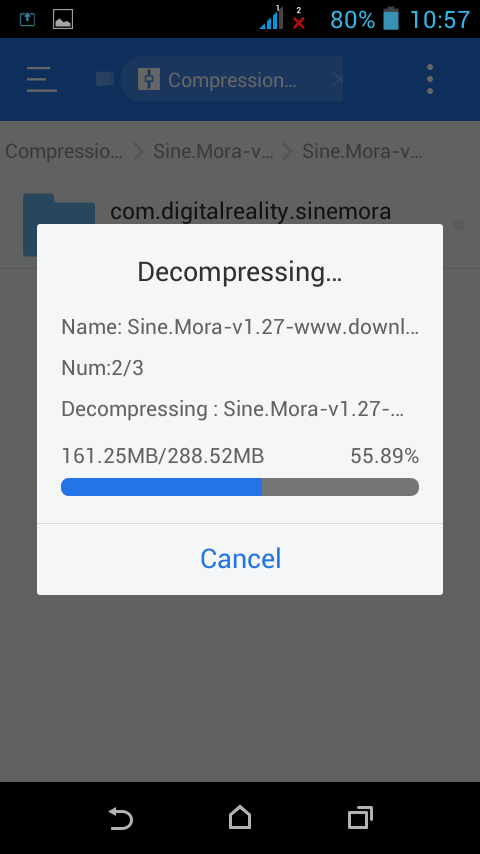
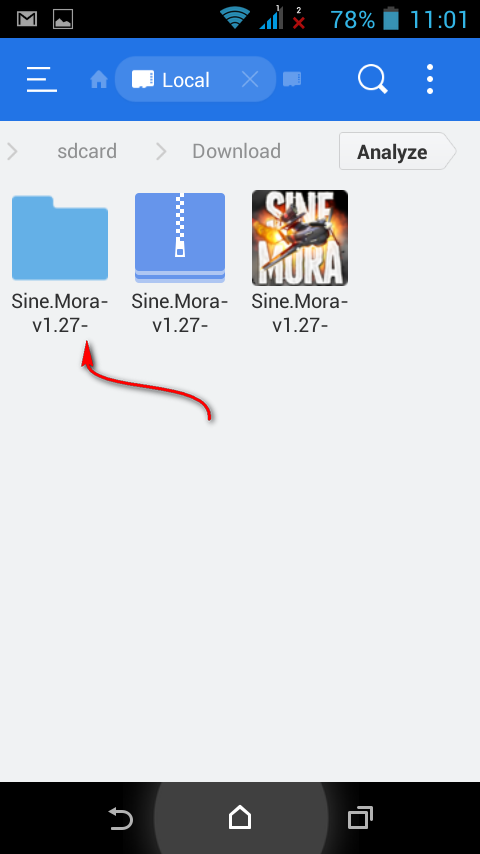
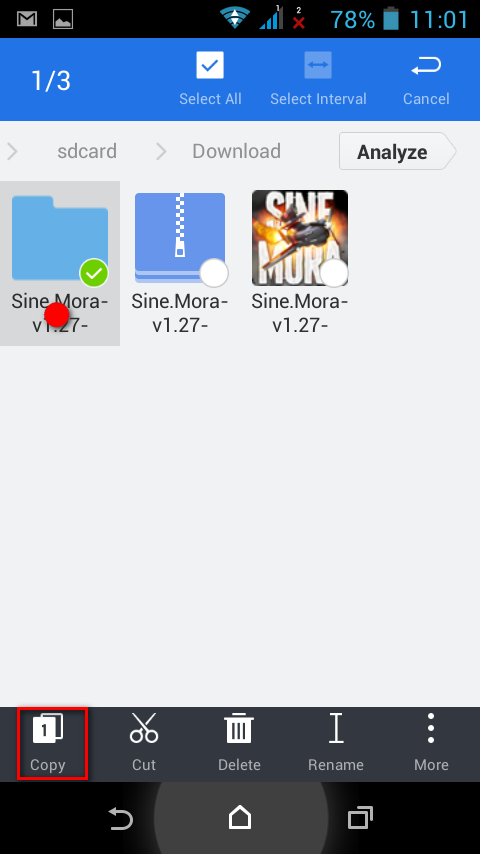
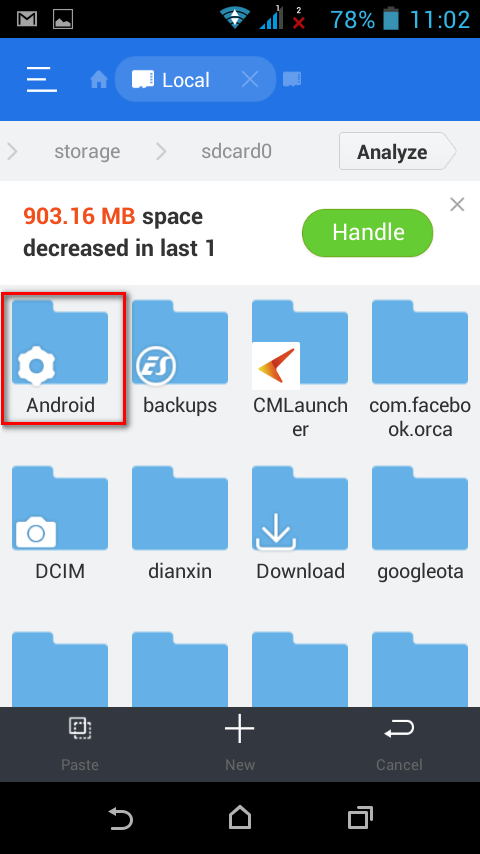
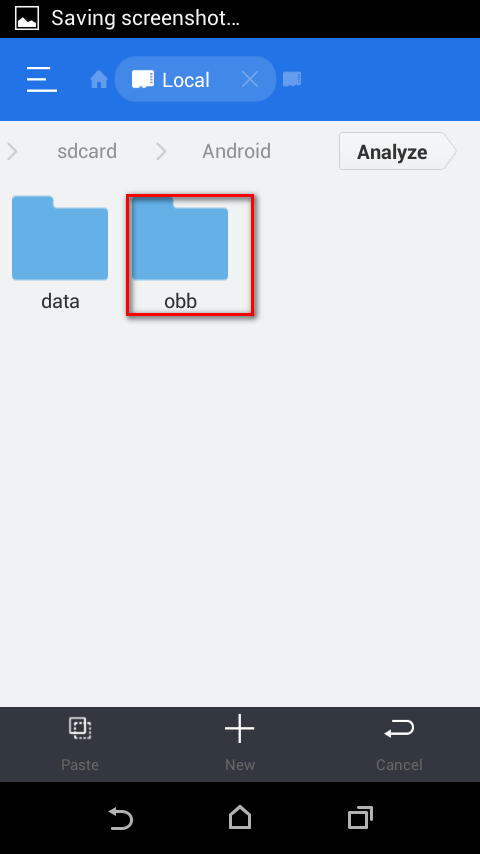
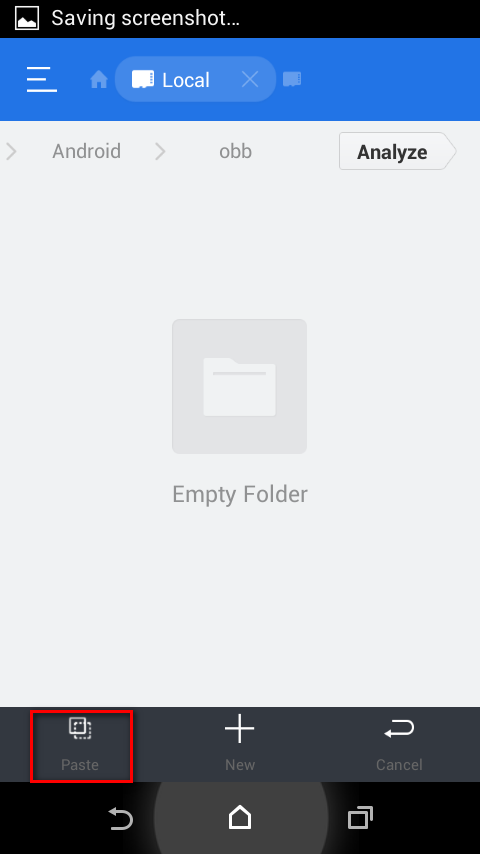
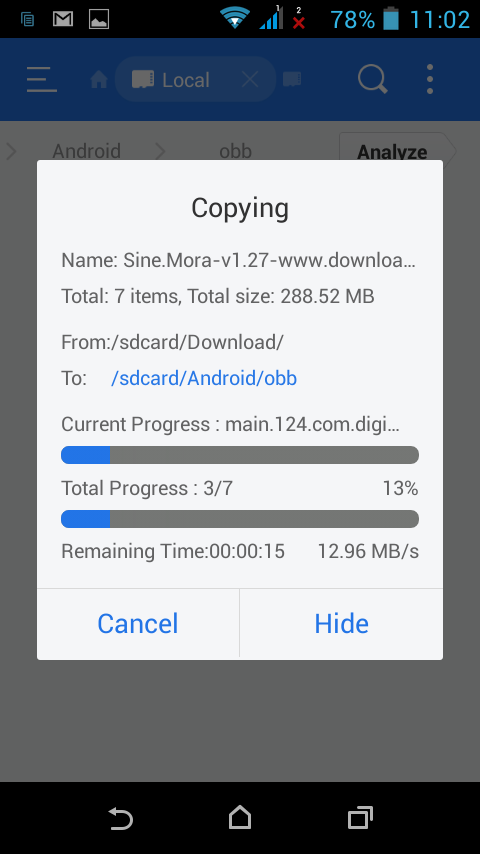
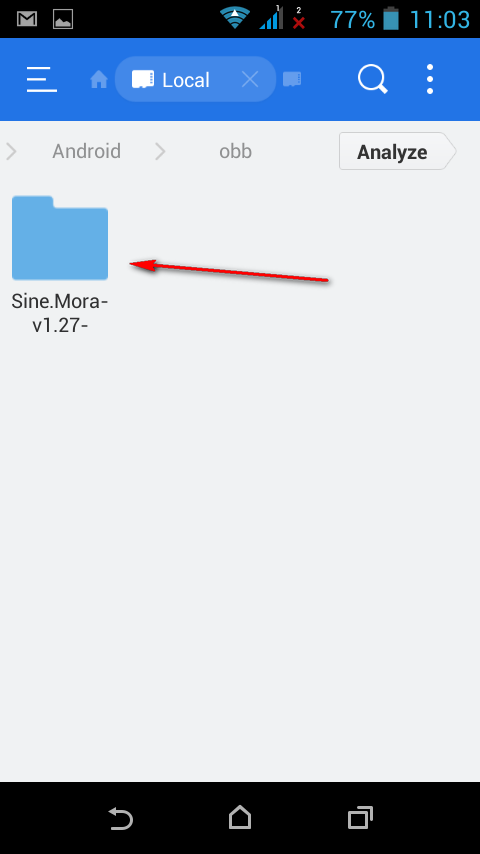
4.Tom qab koj rho tawm cov ntaub ntawv rov qab mus rau download folder (cov kauj ruam dhau los), coj mus rhaub cov ntaub ntawv *.apk thiab tom qab ntawd Nruab.
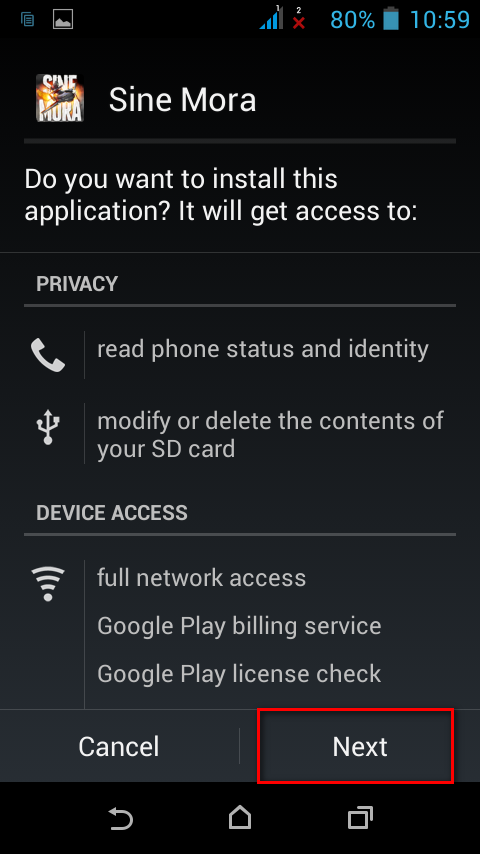
5. Tom qab lub installation tiav kais Qhib thiab txaus siab rau qhov kev ua si.