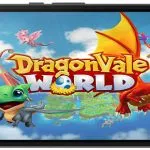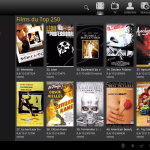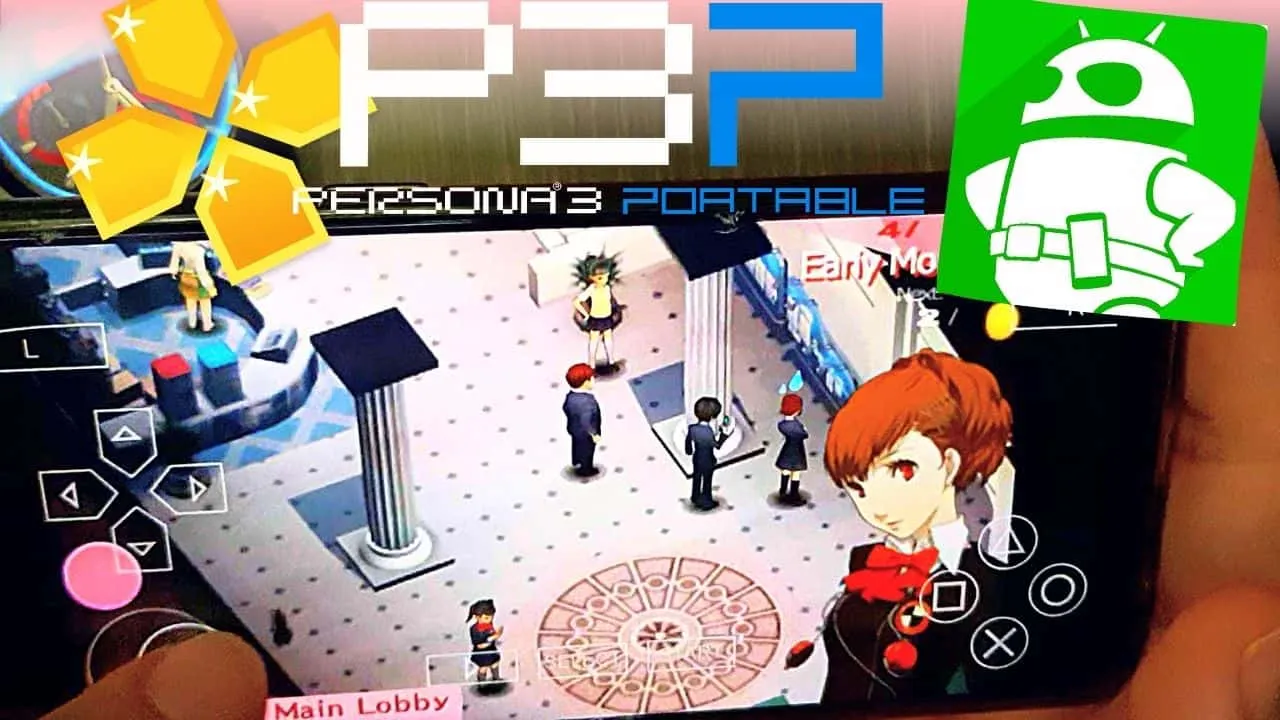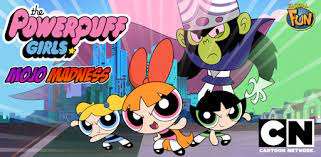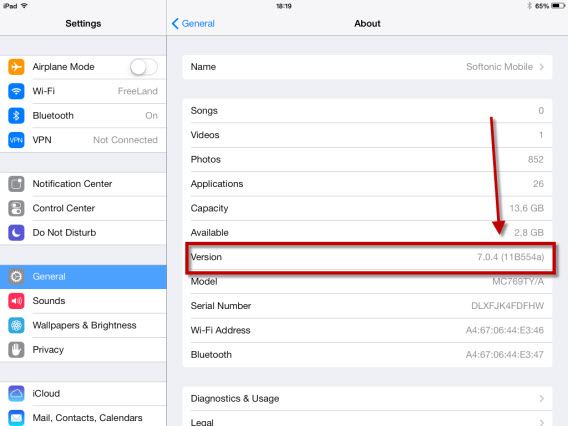
Firmware Versiounen
Is your phone/tablet is not connected a computer
1. Go ze Astellungen> Allgemeng> Iwwert op der Haaptsäit.
2. Your firmware version will appear on the screen.
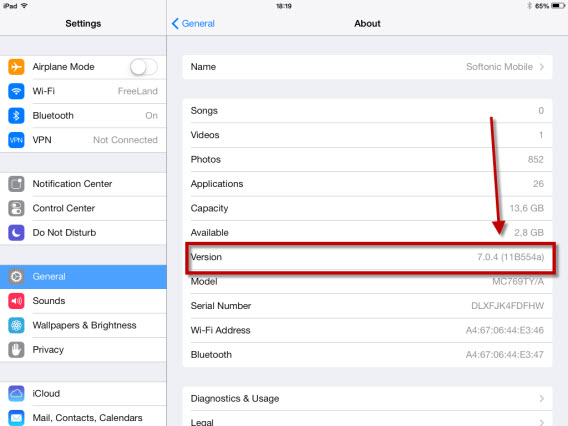
If your phone/tablet is connected to a computer
1. Download and install the latest version of iTunes – KLICK HEI
2. Run iTunes, connect the device and wait for it to appear at the top right in iTunes window.
3. Wielt Ären Apparat.
4. Fin the firmware version in Resumé or Parameteren tab depending on your device.
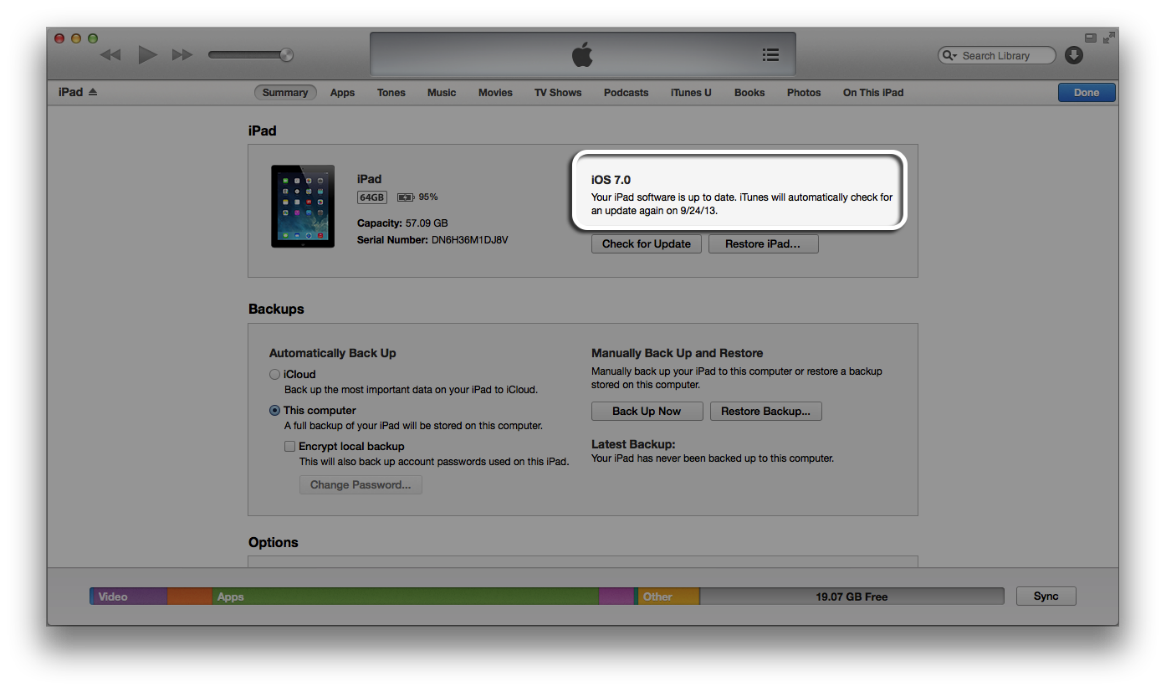
iPhone firmware versions :
| standard of comparison | 
iPhone |

iPhone 3G |

iPhone 3GS |

iPhone 4 |

iPhone 4S |

iPhone 5 |

iPhone 5C |

iPhone 5S |

iPhone 6 |
| the highest iOS possible | 1.0 | 2.0 | 3.0 | 4.0 (GSM model)4.2.5 (CDMA model)6.0 (GSM model, Rev A) |
5.0 | 6.0 | 7.0 | 7.0 | 8.0 |
|
the lowest iOS possible
|
3.1.3 | 4.2.1 | 6.1.3 | 7.1.2 | 8.4 | 8.4 | 8.4 | 8.4 | 8.4 |
iPad firmware versions
| standard of comparison | 
iPad 1G |

iPad 2 |

iPad 2 Wi-Fi |

iPad 3 |

iPad 4 |

iPad Air |

iPad mini 1G |

iPad mini 2G |

iPad mini 3G |
| the lowest iOS possible | 3.2 | 4.3 | 5.1 | 5.1 | 6.0 (Wi-Fi Modell)6.0.1 (other models) |
7.1 (TD-LTE models)7.0.3 (остальные модели) |
6.0 (Wi-Fi модель)6.0.1 (other models) |
7.1 (TD-LTE models)7.0.3 (other models) |
8.0 |
| the highest iOS possible | 5.1.1 | 8.4 | 8.4 | 8.4 |
8.4 | 8.4 | 8.4 | 8.4 | 8.4 |
iPod touch firmware versions
| standard of comparison | 
iPod touch 1G |

iPod touch 2G |

iPod touch 3G |

iPod touch 4G |

iPod touch 5G |
|
the lowest iOS possible
|
1.1 | 2.1.1 | 3.1.1 | 4.1 | 6.0 |
|
the highest iOS possible
|
3.1.3 | 4.2.1 | 5.1.1 | 6.1.6 | 8.4 |