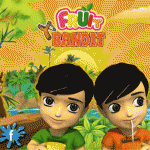PPSSPP App Android Free Download
Overview :
What’s new in 1.16.6
- Fix performance issue with Vulkan descriptor set allocation ([#18332])
- Smoother loading of replacement textures
- Fix the store on iOS ([#18323])
- Fix problem with waves background ([#18310])
- Some translation updates
- Other minor fixes
There will be a couple of blog posts with a lot more detail about some of the changes early next year when the new website rolls out. Anyway, enjoy!
Before We Start I Recommend These Accessories Available On Amazon To Play More Comfortable And Get A Good Time With the Game:
1- I Recommend GameSir X2 Bluetooth Mobile Gaming Controller He’s Get A Good Review More Than 38% On 5 Star It’s Good.
2-I Recommend Razer Kishi Mobile Game Controller +8000 Review For Android USB-C & FREE Shipping. Details & FREE Returns And High Sensitive With More Accurate
3- Last Accessories It’s From Razer I Recommend the Razer Junglecat Dual-Sided Mobile Game Controller + Bitcircuit Mobile Phone Radiator Cooler Fan The Best Part of This Accessories, Bluetooth low energy for longer battery life, And The Bad Part Is Not Compatible With All Phones Only With Razer Phone 2, Galaxy Note 9, Galaxy S10+, Note: Only Razer Junglecat Has Not Supported All Phone But The Cooler Fan Is Supported With All Phones
#AD






This Full Explain How To Download And Install Games From Null48 Step Step (Mobile Phone Version):
1-How To Download Games
Steps One Go To This Menus Click On The List Button At The Corner And Select Emulator Games And
Choose PPSSPP Games Select The Game You Want And
Open It, Note: If You Don’t Found The Game You Want send me a message on my social media down Below, I Will Create New Post Game And Review Gameplay With a Full
Explain, So You Will Found In-Game Post All Information need For Install It Step By Step.
And The First Move, Download The Game File After That Select Your PSP Emulator System Android Or iOS If Your Mobile Phone
Is not Supported Extract Files Then Download Winrar For Android Or Winzip For iOS, I Choose Winrar B Coz I Have Android
Systems.
2-How To Install Games
After You, Complete Download All Games Files Go To Download Folder, And let’s Start Work, Install The PPSSPP Apk Apps, After
That Install Winrar Apk Apps And Open It And Go Again To Download Folder And Hold On To Game File Zip And Select Extract
Here After You Finish extracting Go Back To Your Home Page And Open PPSSPP Emulator, On Top Emulator You Will See 3 option
Select Games One You Will See Your Phone Storage, Search For Download Folder You Will Found Your Game There Click On It And
Enjoy.
Review This App On This Video:
Play your PSP games in HD!
PPSSPP can run your PSP games in full HD resolution, and play them on Android too. It can even upscale textures that would otherwise be too blurry as they were made for the small screen of the original PSP.
Even on modern Android phones and tablets, you can often run at double the original resolution.
Enhance your experience!
- Play in HD resolutions and more
- Play on a tablet for big-screen mobile gaming
- Customize on-screen touch controls or use an external controller or keyboard
- Save and restore game state anywhere, anytime
- Crank up the anisotropic filtering and texture scaling
- Continue where you left off by transferring saves from your real PSP
Free & Open Source
PPSSPP is an open source project, licensed under the GPL 2.0 (or later). Anyone is welcome to contribute improvements to the code. Partly thanks to such contributions, PPSSPP’s compatibility is steadily increasing, letting us all play our PSP games on the devices of our choice.