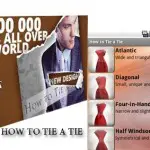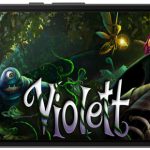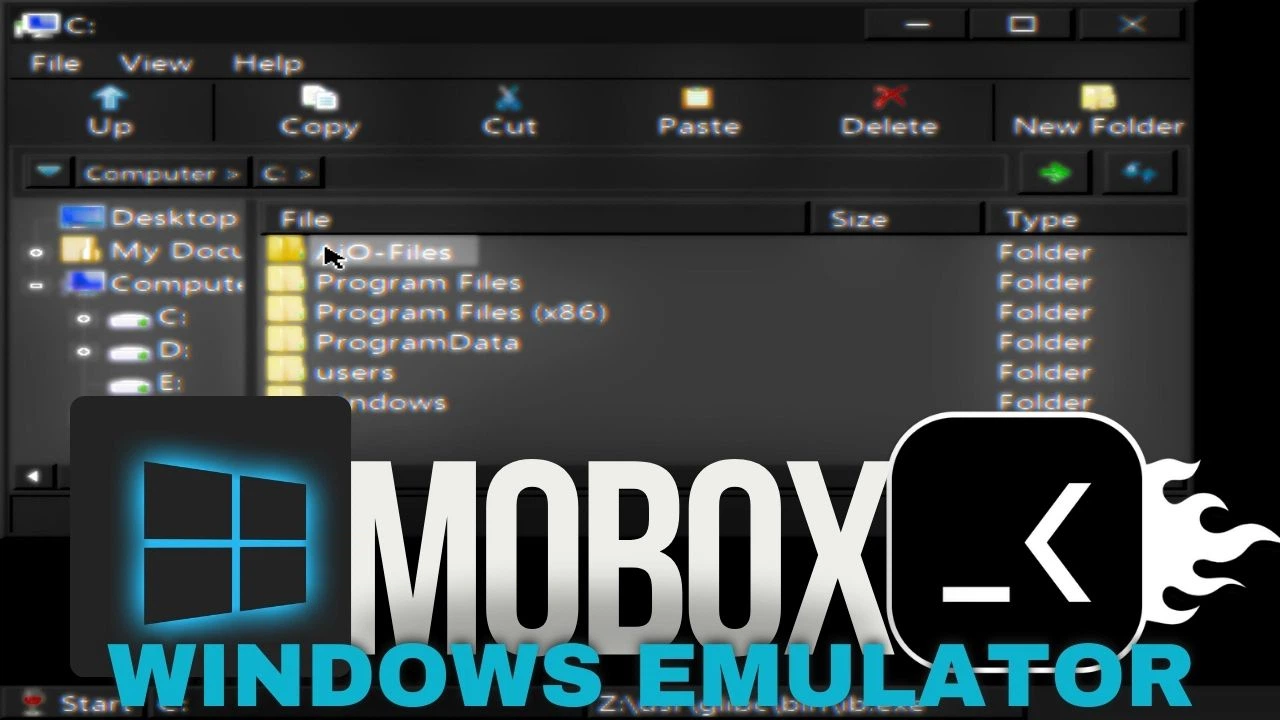Mobox Emulator download android APK free – Windows Emulator
Mobox is a project designed to run Windows x86 applications in Termux using Box64 and Wine.
1- Download the Mobox files
2- Install Termux, Termux-X11 and Input Bridge.
3- Then open termux and paste the command
curl -s -o ~/x https://raw.githubusercontent.com/olegos2/mobox/main/install && . ~/x
4- after the Download is complete write “mobox” in termux ‘in the same place’.


Termux-X11 preferences
Display resolution mode exact
Display resolution 1280×720
Reseed Screen While Soft Keyboard is open OFF
Fullscreen on device display ON
Force Landscape orientation ON
Hide display cutout ON
Show additional keyboard OFF
Prefer scancodes when possible ON
MOBOX Emulator Android Best Settings – FIX Lag & Low FPS – Tomb Raider Underworld Test
❤️Make sure to show some support to MOBOX: BOOSTY
Big thanks to Hugo, JeezDisReez, ptitSeb, MishkaKolos, Xanzo, Jotaros, Maxython and others for help.
Controls: For touch controls, the Input Bridge app is required
Mobox is a Windows emulator for Android, Yearning to play your favorite PC games or run essential Windows apps on your Android device? Look no further than MOBOX Emulator, the innovative solution that transforms your phone into a mini-PC powerhouse.
Mobox PC Emulator Android – NFS MW Mali GPU Settings/Gameplay (Mediatek/Exynos)
Show More…
But what exactly is MOBOX?
Imagine seamlessly running Windows x86 applications on your Android smartphone, from classic games like Resident Evil to productivity tools like Microsoft Office. MOBOX makes it possible through a potent combination of technologies:
Box64: Emulates the x86 architecture, allowing Windows software to run on your ARM-based Android device. Box86 and Box64 dynarec variables There are two switchable menus to change dynarec variables in Mobox settings menu. For more information about dynarec variables see Box64 usage and Box86 usage
Wine: Provides compatibility with a vast library of Windows applications and games. Wine can be installed or uninstalled in the Manage Packages menu. To select a wine container, use option 4 in the main menu. Mesa VirGL, Turnip, Wine Mono, and Gecko can be installed in the Wine Start Menu.
Termux: Acts as the terminal interface for installation and configuration.
System settings: To change wine locale, dxvk hud preset, or Turnip settings, use the System settings menu in Mobox. Fallback resolution is used only when x11 resolution can’t be detected automatically. If you have a Snapdragon 8 Gen 1, 8+ Gen 1, or 7+ Gen 2, enable the second option by selecting a7xx flickering fix (TU_DEBUG) in the System settings menu.
Root settings: If you have root, then you can use OOM Adjuster which is useful if low memory killer stops termux.
Key Features of MOBOX:
Play PC Games: Relive your gaming nostalgia or try out the latest titles directly on your Android.
Run Windows Apps: Boost your productivity with essential Windows software on the go.
Open-Source & Free: Enjoy the freedom and flexibility of an open-source project without breaking the bank.
Customizable: Fine-tune settings for optimal performance based on your device and needs.
Is MOBOX right for you?
If you own a mid-range or high-end Android phone with a Snapdragon, Exynos, MediaTek, or Tensor processor and crave the power of PC experiences, MOBOX is a must-try. While still under development, it offers exciting possibilities for mobile gamers and power users alike. Mobox emulator works fine on both Mali and Adreno GPU. I get all the information from GitHub
Mobox Emulator android ADDITIONAL INFORMATION
CATEGORY: Free ENTERTAINMENT APP
LATEST VERSION: wow64
UPDATED ON: Dec 31, 2023
AVAILABLE ON: Github
REQUIRES ANDROID: ANDROID 10.0+REPORT: FLAG AS INAPPROPRIATE