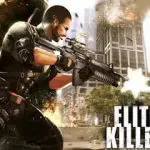Spider Man 3 Game For Android – Ps2 Emulator Android
Now You Can Download Spider-man 3 For Android Using Ps2 Emulator, Spider-Man 3 One Of The Best Spider-man Series Special When Venom Come From Galaxy, Anyway, Today I Will Show You How To Download Spider-man 3 On Mobile Phone Using Ps2 Emulator, This Emulator Called DamonPs2, We Can Play All Ps2 Game On Android With This Ps2 Emulator, And Let’s Jump Out To Explain Easy Way And Working 10000% With Video Gameplay Review Proof, Big Note: You Need A Powerful Phone To Play This Game Like (Samsung Galaxy S20 Ultra (US), Asus ROG Phone II, OnePlus 7 Pro, Huawei Mate 30 Pro 5G) You Can Play More Then 60FPS On These Phones, What Every Phone You Have to Try It And Let’s Stop Talking And Move On To Explain:
Before We Start I Recommendd These Accessories To Play More Comfortable And Get A Good Time With Game:
1- I Recommend Mutop Adjustable Wireless Bluetooth Controller He’s Get A Good Review More Than 37% On 5 Star It’s Good.
2-I Recommend Gamepad Wireless Mobile Game Controller The Price Is For $34.99 & FREE Shipping. Details & FREE Returns And High Sensitive With More Accurate
3- Last Accessories It’s From Razer I Recommend Razer Junglecat Dual-Sided Mobile Game Controller + Bitcircuit Mobile Phone Radiator Cooler Fan The Best Part This Accessories, Bluetooth low energy for longer battery life, And The Bad Part Is Not Compatible With All Phones Only With Razer Phone 2, Galaxy Note 9, Galaxy S10+, Note: Only Razer Junglecat Has Not Supported All Phone But The Cooler Fan Is Supported With All Phones
Review Gameplay Start At 1:20
1- You Need To Download Spider-man 3 File Game ISO Version:
2-Download The PS2 Emulator (DamonPS2) With File Bios Is So Important:
3-If Your Phone Is Not Supported Extract Files Then Download Winrar For Unzip:
You Can Skip All This And Watch To This Video How To Install PS2 Games In DamonPs2 Emulator For Mobile Phone
Follow This Steps To Install Spider-man 3 On DamonPS2:
1-Install The Winrar Apps
2- Open Winrar And Go To Download Folder Unzip The Game File
3-Go Back And Install Ps2 Emulator DamonPS2 – PPSSPP
4- Open Winrar Apps And Unzip The Bios, And Copy It To DamonPS2 Folder
5-Open PS2 Emulator DamonPS2 – PPSSPP Click Scan ROM, And Enjoy With Your Game.
Some Back-Up
If Your Game Is Working Slowly Let Me Show You Best Video Setting For Download Spider-man 3 On DamonPS2:
You Can Skip The Video And Follow This Photos:



4-(Optional) You Need To Buy Damon PS2 PRO This Link:
If You Already Buy It Just Add Change This Option Like In The Pic:

And Enjoy Now We At The End Thank You For Viste My Site If You Have Any Question Or Problem Leave Me A Comment Before You Close This Window I Want Invite You To Check My Amazing Games Download Spider-Man 2 For Android On PS2 Emulator, And Also You Can Check Other Action Amazing PS2 Games Working On Android, That’s It For Today Thank You So Much, I Catch You Up At The Next One, Bye. Peace Out From My Heart.